Twitter is not just a platform for sharing thoughts and updates with the world; it’s also a powerful communication tool. Direct Messaging (DM) on Twitter allows users to have private conversations with others, making it a valuable feature for networking, collaboration, or simply staying in touch. In this article, we’ll explore the ins and outs of how to DM on Twitter, along with some tips and best practices.
Table of Contents
How to Send a Direct Message on Twitter:
1. Accessing DMs:
On the Twitter app or website, click on the envelope icon at the top of the screen to access your Direct Messages.
2. Initiating a DM:
Once in the DM section, click on the “New Message” icon, usually represented by a pen or a “+” sign.
3. Selecting Recipients:
Type the username of the person you want to message. Twitter will provide suggestions as you type.
4. Compose Your Message:
Type your message in the text box. You can also include emojis, GIFs, images, and videos to make your conversation more engaging.
5. Sending the Message:
Click the “Send” button to dispatch your message. Your conversation will now appear in the DM section.

Tips for Effective Direct Messaging on Twitter:
1. Respect Privacy:
Be mindful of privacy settings. Some users may only allow DMs from people they follow. Ensure that your recipient accepts messages from accounts they don’t follow.
2. Clear and Concise Messages:
Keep your messages clear and concise. Twitter has a character limit, so get to the point while ensuring your message is easy to understand.
3. Use Multimedia:
Spice up your conversations by incorporating multimedia elements. A well-placed GIF or image can add personality to your message.
4. Group DMs:
Twitter allows you to create group DMs with multiple users. This is handy for team collaborations or group discussions.
5. Notifications:
Enable notifications for DMs if you want to stay on top of your private messages. This ensures you don’t miss important conversations.
6. Embrace Professionalism:
If you’re using DMs for professional purposes, maintain a professional tone. Remember that your messages can reflect on your online reputation.
7. Twitter DM Etiquette:
Avoid sending spam or unsolicited messages. Respect the other person’s time and only message them when necessary.
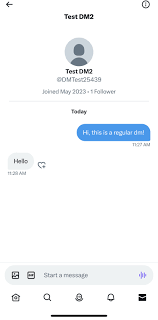
Troubleshooting Common Issues:
1. Blocked Messages:
If your messages aren’t going through, check if the recipient allows DMs from accounts they don’t follow. If they have blocked you, you won’t be able to send messages.
2. Technical Glitches:
If you encounter technical issues, such as messages not sending or disappearing, try logging out and logging back in. If the problem persists, contact Twitter support.
Understanding Privacy Settings:
One crucial aspect of successful DMing on Twitter involves respecting privacy settings. It’s essential to be aware that some users may only accept messages from accounts they follow. Before initiating a DM, check the privacy settings of both your account and the recipient’s. This ensures that your message won’t go unnoticed or undelivered due to privacy restrictions. If your recipient is not following you, consider sending a polite tweet first to establish a connection before venturing into the private sphere of DMs.
Navigating the Character Limit:
Twitter, known for its brevity, imposes a character limit on messages. Keeping your messages concise and to the point is crucial. If your message exceeds the limit, Twitter will automatically convert it into a thread. Be mindful of this limitation, especially when engaging in more extended discussions. If your conversation requires in-depth explanations or details, consider moving it to another platform or suggesting an email exchange for a more comprehensive discussion.
Group DMs for Collaborative Efforts:
Twitter’s Group DM feature is a powerful tool for collaboration. It allows you to bring multiple users into a single private conversation. This is particularly useful for team projects, event planning, or any situation where group communication is necessary. When creating a group DM, ensure that all participants are comfortable with being part of the conversation, and be mindful of keeping the discussion focused and organized to avoid confusion.
The Importance of Professionalism:
Whether you’re connecting with colleagues, potential clients, or industry peers, maintaining professionalism in your DM conversations is crucial. The tone and language you use in private messages contribute to your online persona. Be respectful, use proper language, and remember that the content of your messages can influence how others perceive you. If the conversation is of a professional nature, ensure that your messages align with the standards of your industry, fostering a positive and credible image in the eyes of your peers.
Troubleshooting and Maintaining Communication Flow:
1. Dealing with Blocked Messages and Technical Glitches:
In the realm of Direct Messaging, issues such as messages not sending or disappearing can sometimes arise. If you find that your messages aren’t reaching the intended recipient, consider checking if they have enabled DMs from accounts they don’t follow. Additionally, if you’ve been blocked by the user, your messages won’t go through. In cases where technical glitches persist, such as messages not sending, or if you encounter other unexpected behaviors, try logging out of your account and logging back in. If the problem persists, it’s advisable to reach out to Twitter support for assistance, ensuring that technical hiccups don’t hinder your ability to engage in meaningful conversations.
2. Establishing Effective Notification Strategies:
To make the most of your Twitter Direct Messaging experience, consider optimizing your notification settings. Enabling notifications for DMs ensures that you stay informed and can respond promptly to important messages. This is particularly valuable for time-sensitive discussions or when immediate responses are required. Customizing your notification preferences allows you to strike a balance between staying connected and avoiding notification overload. By taking control of your notification settings, you can tailor your Twitter experience to suit your communication needs, ensuring that you’re always in the loop and ready to engage in meaningful conversations on the platform.
Conclusion:
Twitter’s Direct Messaging feature opens up a world of possibilities for private conversations and collaborations. By following these steps and incorporating best practices, you can make the most of this tool and enhance your Twitter experience. Whether you’re connecting with friends, colleagues, or industry professionals, effective DMing can contribute to meaningful and productive interactions on the platform.
