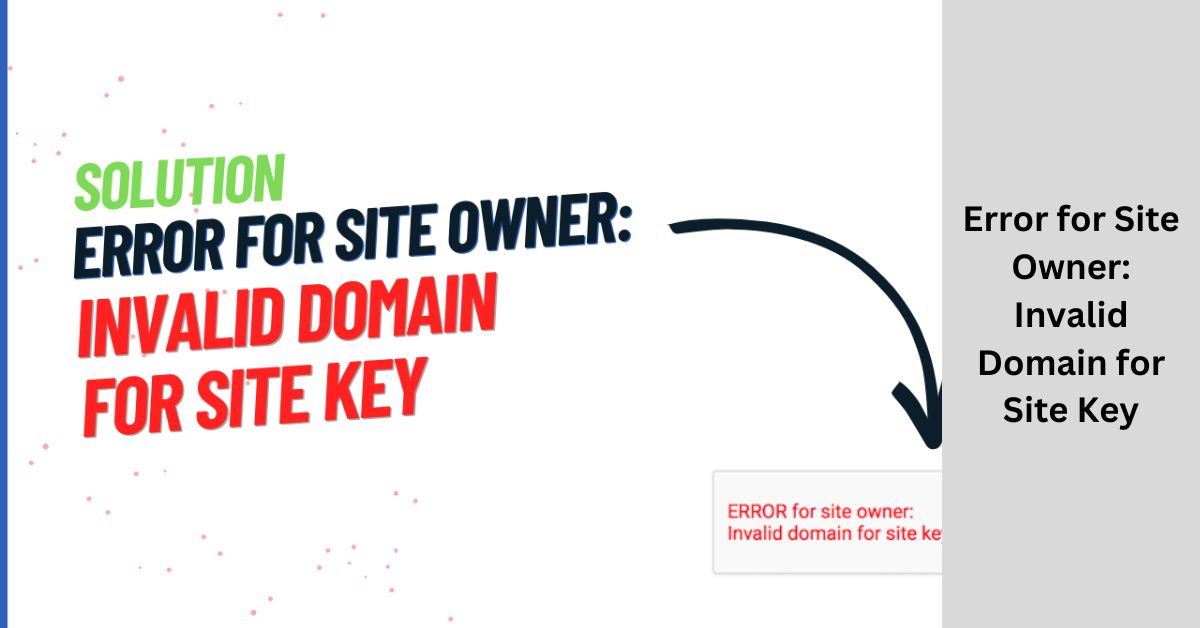In the realm of website management and online security, encountering errors is an inevitable part of the journey. One such error that often perplexes site owners is the dreaded “Invalid Domain for Site Key” message.
This error, pertaining to site keys, can throw a wrench into the smooth functioning of a website, causing frustration and confusion for those tasked with its maintenance.
Understanding the Error: Invalid Domain for Site Key
The “Invalid Domain for Site Key” error is a specific type of error that occurs when the domain associated with a site key does not match the domain from which a website is being accessed.
Site keys are crucial components of many online security measures, including reCAPTCHA, which helps prevent spam and abuse on websites.
When the domain for the site key is not recognized or does not match the current domain, the error is triggered, preventing the intended functionality from being executed.
Common Causes of the Error for Site Owner: Invalid Domain for Site Key
Several factors can contribute to the occurrence of the “Error for Site Owner: Invalid Domain for Site Key” error. One common cause is misconfiguration during the implementation of reCAPTCHA or similar security features. If the site key is generated for a specific domain and is inadvertently used on a different domain, the error will occur.
Another possible cause is changes to the website’s domain or hosting environment without updating the associated site keys accordingly. When a website undergoes domain migration or changes its hosting provider, it is essential to ensure that all security configurations are updated to reflect the new domain.
Impact on Website Functionality:
The ramifications of encountering the “Error for Site Owner: Invalid Domain for Site Key” error can be significant for website owners. Not only does it disrupt the intended functionality of security measures such as reCAPTCHA, but it can also undermine the overall user experience.
Visitors may encounter difficulties completing actions such as submitting forms or accessing certain features, leading to frustration and potential abandonment of the site.
Troubleshooting and Resolving the Error:
Resolving the “Invalid Domain for Site Key” error requires careful examination of the site’s configuration and security settings. Site owners can begin by double-checking that the correct site key is being used for the corresponding domain. If the error persists, reviewing any recent changes to the website’s domain or hosting environment is advisable.
Additionally, consulting the documentation provided by the service responsible for the site key, such as Google’s reCAPTCHA documentation, can offer valuable insights into troubleshooting steps and best practices for resolving domain-related errors.
Domain Validation Process:
Before delving into the troubleshooting process, it’s essential to understand how domain validation works in the context of site keys. When a site key is generated for use with a security service like reCAPTCHA, it is tied to a specific domain or set of domains.
This domain validation ensures that the site key can only be used on the designated domains and helps prevent misuse or unauthorized access.
When a user interacts with a webpage that utilizes reCAPTCHA or a similar service, the client-side code sends a request to the reCAPTCHA servers, including the site key and other relevant information.
The reCAPTCHA servers then validate the request, ensuring that it originates from an authorized domain associated with the provided site key. If the domain does not match the expected value, the “Invalid Domain for Site Key” error is triggered, indicating a potential security risk.
Impact on Security:
Beyond the immediate impact on website functionality, encountering the “Error for Site Owner: Invalid Domain for Site Key” error can have broader security implications.
Security measures such as reCAPTCHA play a crucial role in safeguarding websites against malicious activities such as spam, bot attacks, and unauthorized access attempts.
When the domain validation process fails due to an invalid site key, it weakens the overall security posture of the website, leaving it more vulnerable to exploitation.
Hackers and malicious actors may exploit this vulnerability to bypass security measures and gain unauthorized access to sensitive data or disrupt website operations.
Therefore, addressing the “Error for Site Owner: Invalid Domain for Site Key” error promptly and effectively is paramount to maintaining the integrity and security of the website.
Potential Workarounds:
In some cases, resolving the “Error for Site Owner: Invalid Domain for Site Key” error may require more than just updating configurations or settings. Depending on the specific circumstances, site owners may need to implement temporary workarounds to restore functionality while addressing the underlying issue.
One possible workaround is to temporarily disable the security feature associated with the invalid site key until a permanent solution can be implemented. While this approach may alleviate immediate usability issues, it is not a long-term fix and should only be considered as a temporary measure.
Long-Term Prevention Strategies:
To prevent recurrence of the “Error for Site Owner: Invalid Domain for Site Key” error in the future, site owners should adopt proactive strategies aimed at maintaining robust security configurations and practices.
This includes conducting regular audits of site keys and security settings to ensure they are up-to-date and correctly configured for the website’s current domain(s).
Additionally, implementing automated monitoring and alerting systems can help detect potential configuration errors or unauthorized usage of site keys in real-time, allowing for prompt remediation before they escalate into larger security incidents.
By prioritizing proactive security measures and staying vigilant against potential vulnerabilities, site owners can minimize the risk of encountering domain-related errors and safeguard their websites against malicious threats effectively.
Collaboration with Service Providers:
In cases where the “Error for Site Owner: Invalid Domain for Site Key” error persists despite thorough troubleshooting efforts, collaborating with the service provider responsible for the security feature can be invaluable.
Service providers such as Google, which offers reCAPTCHA, often provide dedicated support channels and documentation to assist website owners in resolving issues related to their services.
Engaging with the service provider’s support team can provide access to expert guidance and insights into the root cause of the error. They can offer tailored recommendations and solutions based on their expertise and knowledge of the underlying technology.
Additionally, service providers may release updates or patches to address known issues or vulnerabilities, further aiding in the resolution process.
Impact on User Trust and Reputation:
Beyond the technical and security implications, encountering the “Invalid Domain for Site Key” error can erode user trust and damage the reputation of the website and its operators. In an era where online security and privacy are top concerns for users, any indication of security vulnerabilities or misconfigurations can undermine confidence in the website’s integrity.
Users who encounter errors or difficulties when interacting with a website may perceive it as unprofessional or unreliable, leading to negative impressions and potentially driving them away to competitors.
Therefore, mitigating the impact of domain-related errors such as the “Invalid Domain for Site Key” is not only essential for maintaining website functionality but also for preserving user trust and upholding the reputation of the brand or organization.
Continuous Monitoring and Improvement:
Finally, addressing the “Invalid Domain for Site Key” error should be viewed as part of an ongoing process of continuous monitoring and improvement in website security practices. As technology evolves and new threats emerge, it is crucial for site owners to remain vigilant and adapt their security measures accordingly Error for Site Owner: Invalid Domain for Site Key.
Implementing regular security audits, staying informed about industry best practices, and investing in employee training can help bolster defenses against potential security vulnerabilities and errors.
By fostering a culture of security awareness and proactive risk management, site owners can better protect their websites and the sensitive data they handle from malicious actors and unforeseen complications, including domain-related errors like the “Invalid Domain for Site Key.
Conclusion:
In the ever-evolving landscape of website management and online security, errors such as “Invalid Domain for Site Key” are bound to arise.
By understanding the causes of this error and implementing appropriate troubleshooting measures, site owners can mitigate its impact and ensure the smooth operation of their websites.
Vigilance in maintaining accurate domain configurations and staying informed about security best practices are key to addressing and preventing such errors in the future.