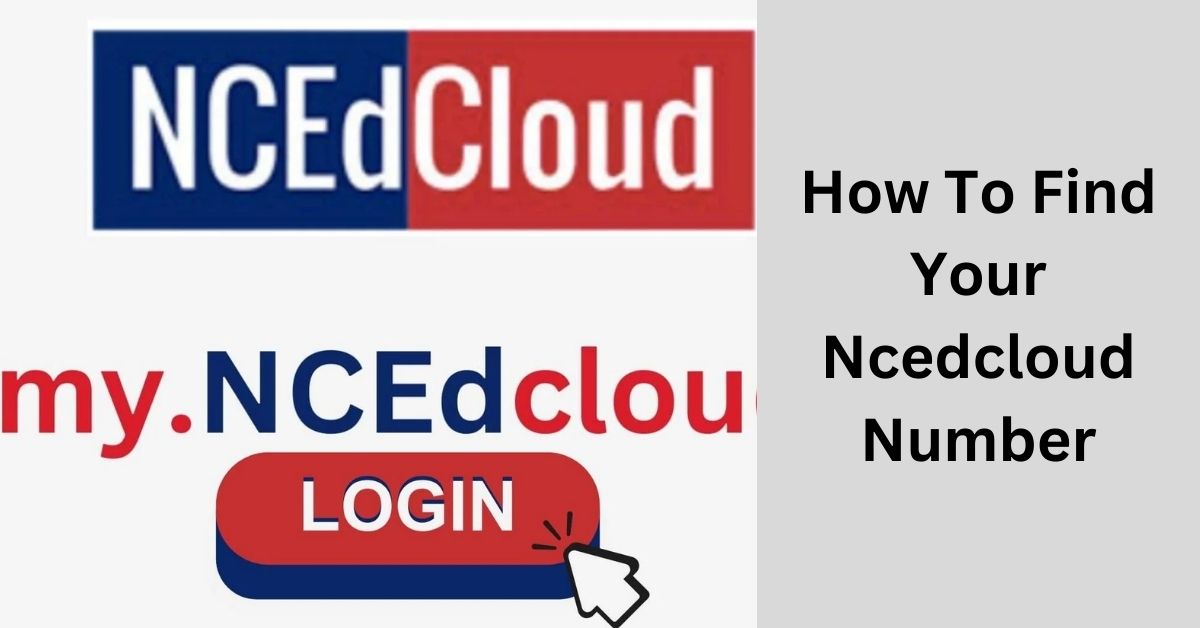The North Carolina Education Cloud (NCEdCloud) is a crucial platform for students, teachers, and parents in North Carolina, providing access to various educational resources and services.
Your NCEdCloud number, often referred to as your Unique PowerSchool ID, is a unique identifier that allows you to access these resources. If you’re wondering how to find your NCEdCloud number, this article will guide you through the process.
Table of Contents
What is NCEdCloud?
NCEdCloud is a state-wide initiative in North Carolina aimed at simplifying and streamlining the education technology landscape.
It provides a single sign-on solution for students, teachers, and parents to access various educational applications and services, including PowerSchool, Canvas, and many others. Your NCEdCloud number is a critical piece of information to access these platforms and resources.
Contact Your School or District:
The most straightforward way to find your NCEdCloud number is to contact your school or school district. School administrators or IT personnel usually have access to this information.
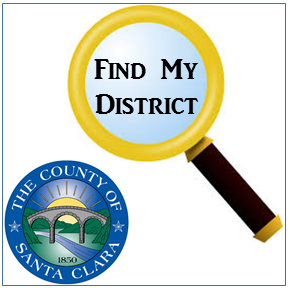
You can reach out to them through email or a phone call, explaining your need for the NCEdCloud number. They will guide you on the steps to retrieve it.
Check Your PowerSchool Account:
If you’re a student or a parent, your NCEdCloud number can often be found in your PowerSchool account. Here’s how to locate it:
- Log in to your PowerSchool account.
- Once logged in, navigate to your account settings or profile information.
- You should see your NCEdCloud number listed as “Unique PowerSchool ID” or something similar.
- Take note of this number for future reference.
Ask Your Teacher:
If you are a student, your teacher may also have access to your NCEdCloud number. Reach out to them and explain your need for the number. They might be able to provide it or direct you to the appropriate resource within your school.
Read: How to Check Your High School Classes Using NCEdCloud
Retrieve It from the NCEdCloud Website:
The NCEdCloud website itself offers an option to retrieve your NCEdCloud number. Here’s how to do it:
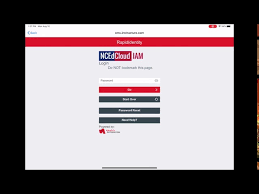
- Visit the NCEdCloud website
- Click on the “Forgot My Username” or “Forgot My Password” link.
- Follow the on-screen instructions, which may include providing your email address or other verification details.
- Once verified, the website will display your NCEdCloud number.
Remember, the specific process for retrieving your NCEdCloud number can vary, so it’s essential to follow the instructions provided on the NCEdCloud website.
Contact Your School or District
Who to Contact: The school administration or IT department is usually the first point of contact for retrieving your NCEdCloud number. School counselors or teachers may also be able to assist.
Contact Information: In this section, provide details on how to reach your school or district, such as their email addresses or phone numbers.
Request Format: Explain how to approach your school or district when requesting your NCEdCloud number. Be clear about what information you should provide and the reason for your request.
Response Time: Mention an approximate time frame within which you can expect a response. It can vary depending on the school or district’s policies.
Read: How to Check Student Rank on NCEdCloud
Checking Your PowerSchool Account:

Logging In: Provide step-by-step instructions on how to log in to your PowerSchool account. This may involve visiting the PowerSchool website or using a dedicated mobile app.
Navigating to Your Account Settings: Explain how to access your account settings or profile information within the PowerSchool platform.
Locating Your NCEdCloud Number: Detail the exact location within your account settings where your NCEdCloud number is typically listed, mentioning that it is often labeled as “Unique PowerSchool ID.”
Recording Your NCEdCloud Number: Offer guidance on how to make a note of your NCEdCloud number for future reference.
Asking Your Teacher:
Communicating with Your Teacher: Describe how to initiate contact with your teacher or your child’s teacher if you’re a parent. Suggest polite and professional methods, such as email or arranging a meeting.
Explaining Your Need: Offer guidance on how to explain your need for the NCEdCloud number, emphasizing the importance of access to educational resources.
Teacher’s Role: Explain what your teacher can do to help you, whether it’s directly providing the NCEdCloud number or directing you to the appropriate resources within the school.
Retrieving Your NCEdCloud Number from the NCEdCloud Website:
Password Recovery Option: Detail the steps for using the “Forgot My Username” or “Forgot My Password” feature on the NCEdCloud website.
Verification Process: Explain how the website’s verification process works. It might involve providing an email address or answering security questions.
Accessing Your NCEdCloud Number: Describe how your NCEdCloud number will be displayed once you’ve completed the verification process on the website.
Using the NCEdCloud Help Desk:
Contacting NCEdCloud Support: Explain how to contact NCEdCloud’s dedicated support team or help desk. This is especially helpful for individuals who encounter difficulties with other methods.
Information Required: Mention what information you should be prepared to provide when contacting the NCEdCloud support team, such as your name, school, or any verification details.
Assistance Process: Describe the process of seeking help from NCEdCloud support, including their response time and the steps they will take to assist you in retrieving your NCEdCloud number.
Alternative Contact Methods: If there are specific email addresses or phone numbers for NCEdCloud support, provide them for easy reference.
Read: How To Claim NCEdCloud Account
Understanding the Importance of Your NCEdCloud Number:
Access to Educational Resources: Highlight the significance of your NCEdCloud number in accessing a wide range of educational resources, including student records, class assignments, and digital textbooks.
Streamlined Access: Explain how NCEdCloud simplifies the login process by providing a single sign-on solution, making it easier for students, parents, and educators to access various platforms and services.
Security Considerations: Mention the importance of safeguarding your NCEdCloud number and the associated login credentials to protect your educational data and privacy.
Ongoing Use: Emphasize that your NCEdCloud number is not a one-time requirement but a key to accessing your educational journey throughout your time in the North Carolina educational system.
Read: How To Download Grades From Ncedcloud?
Conclusion:
Your NCEdCloud number is a vital piece of information for accessing educational resources in North Carolina. Whether you’re a student, teacher, or parent, there are several methods to find your NCEdCloud number, including reaching out to your school or district, checking your PowerSchool account, or using the NCEdCloud website’s recovery options.
Once you have this unique identifier, you’ll have seamless access to a wide range of educational tools and services provided through the NCEdCloud platform.